How to search and bid for properties
You do not need to be logged in to search for properties, but you do have to be logged in and have an active application to bid on properties.
Click View Homes, enter the area of the property you are searching for, enter a mile range and press Search. If you just press Search without selecting a property type or area, all available properties will be displayed.
A list of properties will be displayed. If you are logged in, you will see in the bottom right- hand corner if you are eligible or not. Your potential position on the shortlist at time of bidding is also displayed. This position can change.
Adverts
The property adverts will give you all the information you need about the properties you are bidding for. Please read the adverts carefully - bids for properties you don't really want are a waste of your bids and can take up staff time unnecessarily.
Some key features
Bidding deadline - make sure you get your bid in before the deadline or you won't be considered.
Landlord - who the landlord of the property is and a link to their website so you can find out more about the services they offer.
Rent and service charges - this sets out the rent and any other charges that you may have to pay, including whether you need to pay any rent in advance.
Map and Street view - to help you look around the area.
Local info - information about schools, shops, health services and travel.
What do the property icons mean? Click here to find out
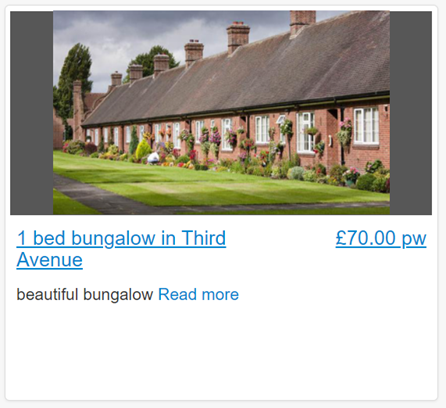
If you are eligible and would like to bid on this property, select the 'Read more' link. You will then be able to see full details of the property.
Click on the 'PLACE BID' green button on the right-hand side of the page.
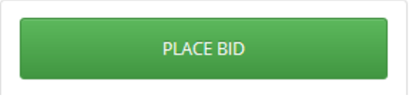
Once you are logged in, you can also click on 'Your Account' to see your current bids as well as feedback on previous bids.
When do I hear if I am successful?
If your bid is successful, you will be contacted by NHA or the housing provider to discuss your application prior to any offer being made.
Please do not contact us to ask about the outcome of bids. You will be contacted if you are successful. Please log in and visit the 'Your Account' page to see the outcome of past bids.