How to apply
To apply, you need to complete our online application form. This will let you know whether you are eligible to apply and what housing options are best for you.
Who can apply?
Not everyone is eligible to apply. You must have a right to reside in the UK - without this, you are not eligible for social housing.
Applicants must be 18 years of age and will not usually qualify without a local connection to the area. Applicants whose household income exceeds a certain threshold, home owners or those who have a history of rent arrears or anti-social behaviour may not qualify - see the Joint Housing Allocations Policy for more details.
You will require an email address before you can register your application.
This is usually a simple process and takes just a few minutes. These can be obtained from Google, Hotmail and Yahoo to name a few examples. We ask that you have a go at setting up your own email address, ask someone you know to help or access the services named.
Click on the Register button on the top right hand side of the Home page and complete the application form.

The form should take around 40 minutes to complete.
As long as you have gone past the stage in the form where you have to provide an email address and password, you can save the information on each screen and complete it another time. To do this click on the register button as above and continue until you see the following question, select 'Finish a partially completed form'.
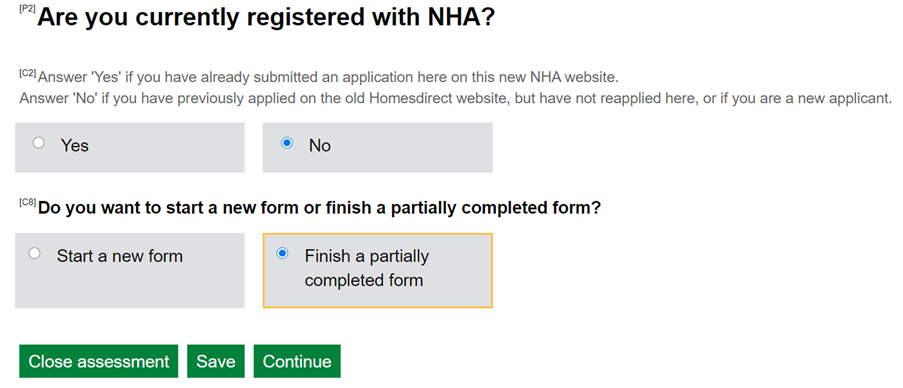
You will then be asked to enter the email address and password previously used when you started to create your application.
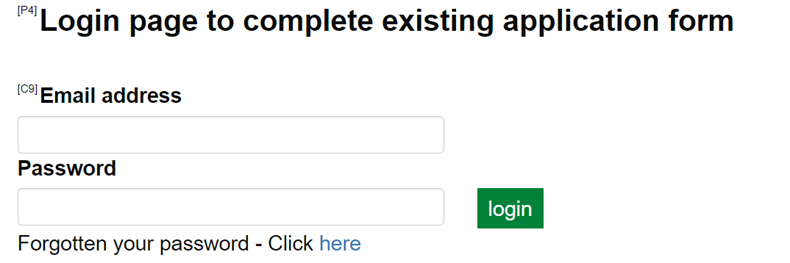
When you have completed the form, click submit form.
You will then be given a login reference which you will need to note down to quote on any further correspondence regarding your application.
You will be able to log back into the system at any time using the email address and password used for your application. Go to Sign in at the top right hand corner of the webpage then log in.
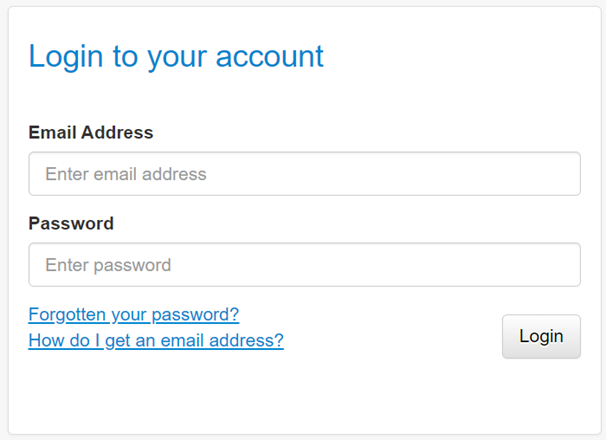
After your application has been submitted
Your form will be passed to a member of the customer services team who will review the information you have provided.
Once all your proof documents have been received to verify your application, your application will be assessed in line with the Allocations Policy and if you are eligible to be on the register, you will be placed into a Band between 1 and 6.
You will then be emailed advising you of your assessment in line with the policy.
Supporting information
You will be expected to provide supporting information when you submit your application. The online application form will tell you what you need to upload or send to us. If you do not send the information we ask for, your application will not be accepted and you will not be able to 'bid' for housing.
How to upload your documents?
Go to Sign in at the top right hand corner of the webpage and log in to your account and there is the facility to 'upload documents'. This can be done at any stage after you have submitted your application. They must be photos or PDF's.